
With a digital camera, the right computer program, and some spare time, you can create custom art for your home. For the examples in this blog post, I used a Nikon SLR camera and Adobe Photoshop to make my edits and both photos were taken in my backyard. This Oriole was flying around the yard and I managed to snap a photo of it while resting in the tree. Using the Poster filter in Photoshop, I quickly changed this average photo into an interesting cartoonish piece of art. Our quaint garden offers some beautiful cabbage heads and cucumbers at the moment. I snapped a closeup photo of the cabbage in full shade.
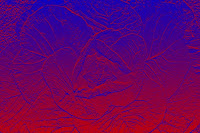
The first example illustrates what can be accomplished with bold colors and the Sketch: Bas Relief filter in Photoshop. This is a fun touch for any contemporary or modernly decorated home. The second example transforms the image into black and white with

strong contrast. I included an example of photoshop at the end to illustrate which tabs I selected to change the contrast on the black and white photo. Each of the examples can be printed at home with a decent photo printer, or sent off to a photo printing company such as Shutterfly. There are also options to order prints on canvas, turning your handmade creation into a true one-of-a-kind on your wall.

 With a digital camera, the right computer program, and some spare time, you can create custom art for your home. For the examples in this blog post, I used a Nikon SLR camera and Adobe Photoshop to make my edits and both photos were taken in my backyard. This Oriole was flying around the yard and I managed to snap a photo of it while resting in the tree. Using the Poster filter in Photoshop, I quickly changed this average photo into an interesting cartoonish piece of art. Our quaint garden offers some beautiful cabbage heads and cucumbers at the moment. I snapped a closeup photo of the cabbage in full shade.
With a digital camera, the right computer program, and some spare time, you can create custom art for your home. For the examples in this blog post, I used a Nikon SLR camera and Adobe Photoshop to make my edits and both photos were taken in my backyard. This Oriole was flying around the yard and I managed to snap a photo of it while resting in the tree. Using the Poster filter in Photoshop, I quickly changed this average photo into an interesting cartoonish piece of art. Our quaint garden offers some beautiful cabbage heads and cucumbers at the moment. I snapped a closeup photo of the cabbage in full shade. 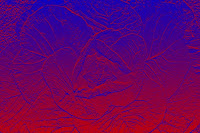 The first example illustrates what can be accomplished with bold colors and the Sketch: Bas Relief filter in Photoshop. This is a fun touch for any contemporary or modernly decorated home. The second example transforms the image into black and white with
The first example illustrates what can be accomplished with bold colors and the Sketch: Bas Relief filter in Photoshop. This is a fun touch for any contemporary or modernly decorated home. The second example transforms the image into black and white with strong contrast. I included an example of photoshop at the end to illustrate which tabs I selected to change the contrast on the black and white photo. Each of the examples can be printed at home with a decent photo printer, or sent off to a photo printing company such as Shutterfly. There are also options to order prints on canvas, turning your handmade creation into a true one-of-a-kind on your wall.
strong contrast. I included an example of photoshop at the end to illustrate which tabs I selected to change the contrast on the black and white photo. Each of the examples can be printed at home with a decent photo printer, or sent off to a photo printing company such as Shutterfly. There are also options to order prints on canvas, turning your handmade creation into a true one-of-a-kind on your wall.

No comments:
Post a Comment